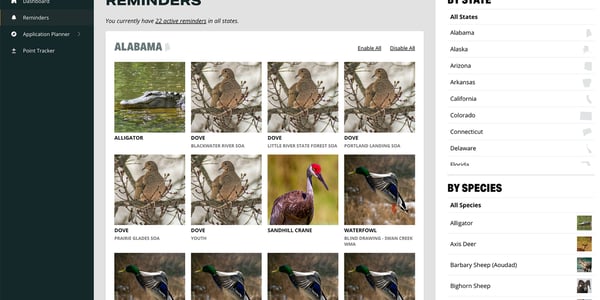Feature Updates: Improvements to Notes and Application Sharing
Updates: Set a note as primary to display it in your application plan and include it when sharing your application. Export all state applications at the same time.

Set an Application Note as ‘Primary’
After hearing from several users that they’d like to include notes when sharing applications, we’ve added a “Primary Note” feature to DrawScout’s Application Planner.
To use this feature, first, add notes to your application. Next, click the star next to the note you’d like to make primary.
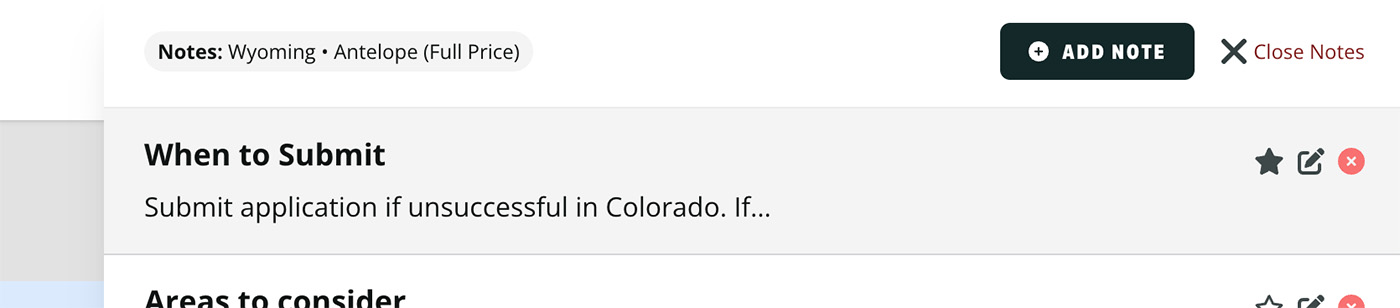
Primary notes will then appear below each application in a state’s Application Plan. They’ll also be included when you export a plan as a PDF or share it via email.
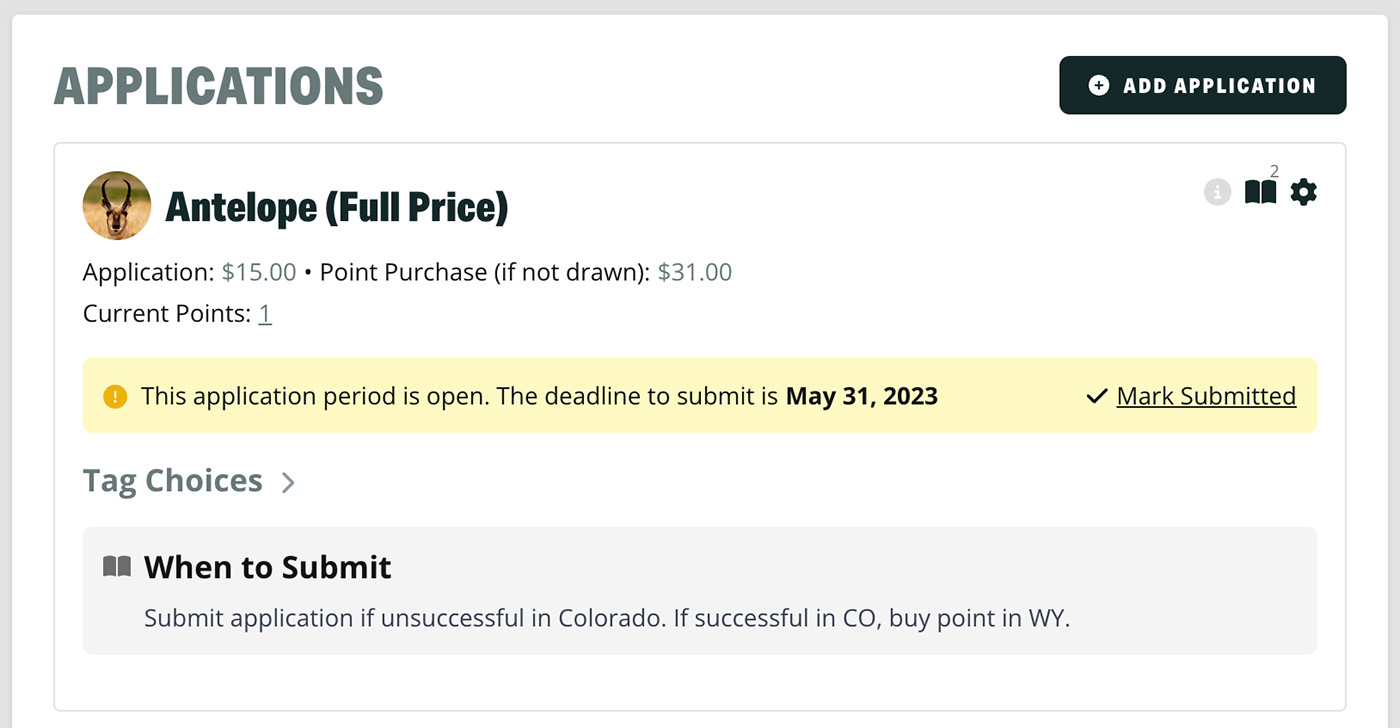
Share All Application Plans
Previously, exporting Application Plans could only be done one-at-a-time within each state. You can now export all states into a single PDF or share them via email. Click the Share icon on the Application Planner > Overview page to share all states with applications.
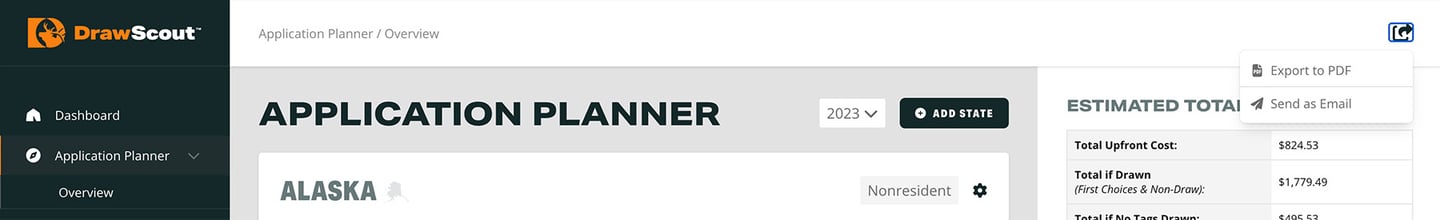
The resulting PDF includes your application plan for each state.